After connecting your storage, type /image on a new line inside the HTML editor and press Enter:
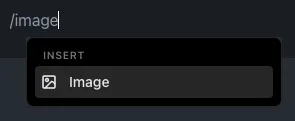
Then, drag and drop your image or browse files to find it:
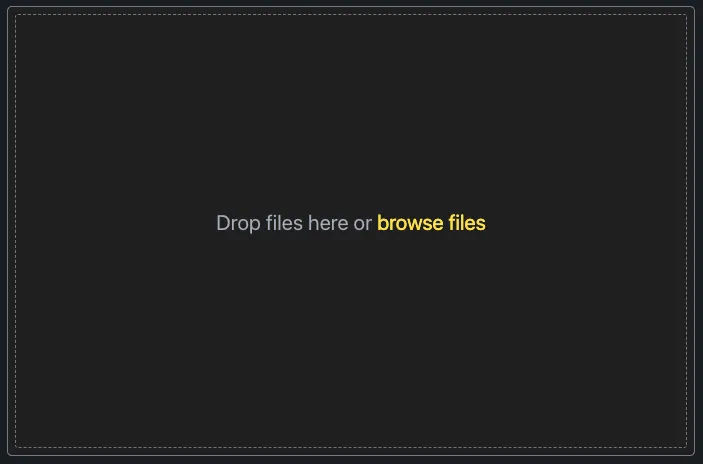
Click on Upload 1 file, and you're good to go:
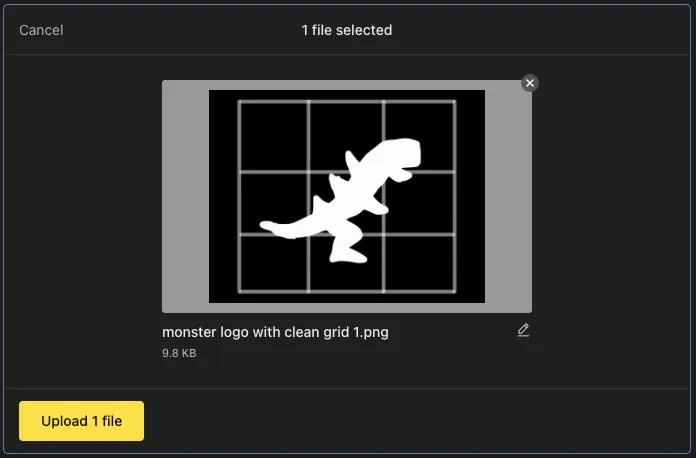
Pro tip: you can also drag an image directly into your text to start uploading it 😉
When you upload images inside HTML content, we use your public bucket and add an img tag with the src pointing to it. If you don't see your image after uploading the file, you might have to configure your bucket to allow public access. Let us know if you need help, and we'll guide you through this process.
