You can change a tab name or its order. Open a panel to see a list of its tabs on the left side.
Edit tab name
Hover over a tab and click the gear icon.
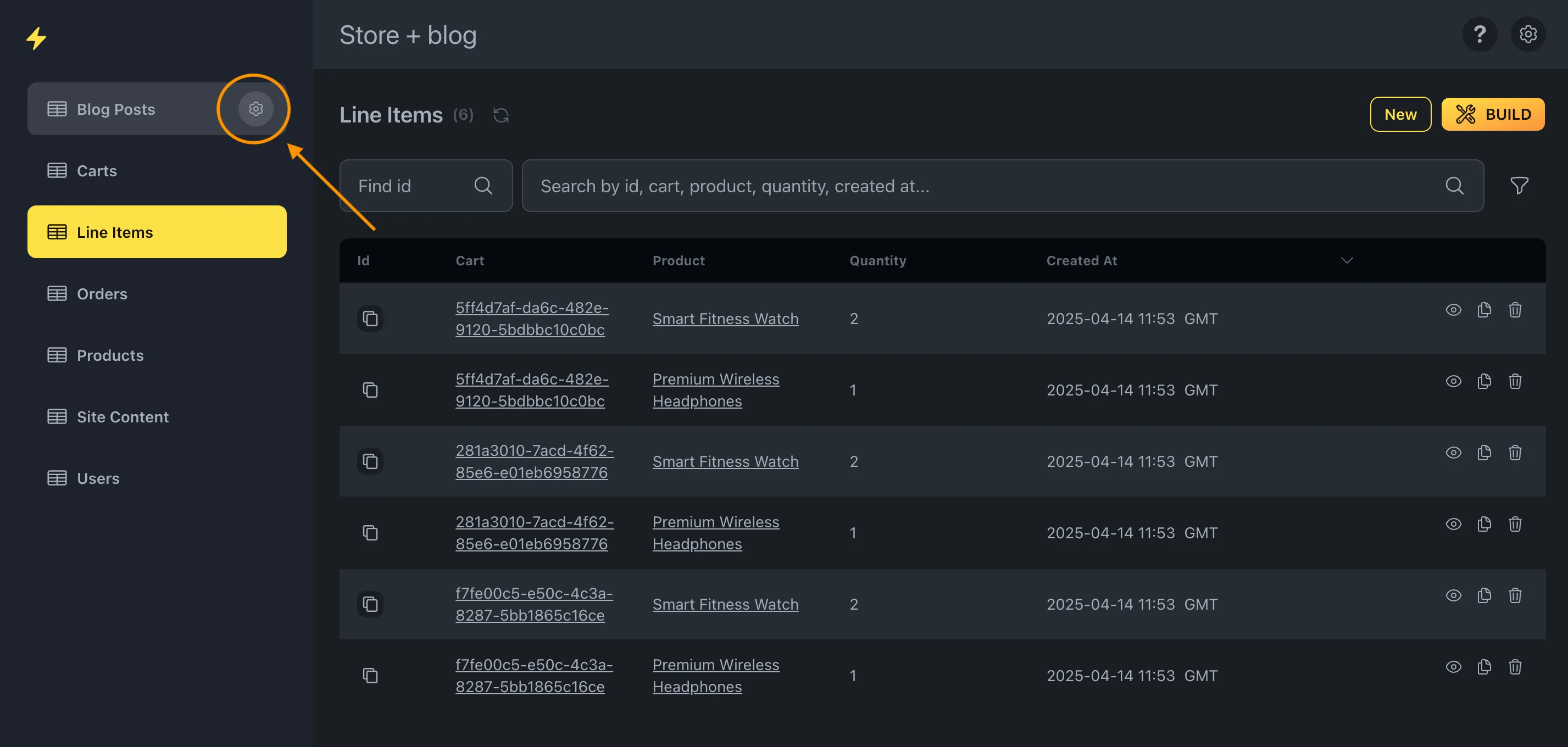
You'll see a form to update the tab name.
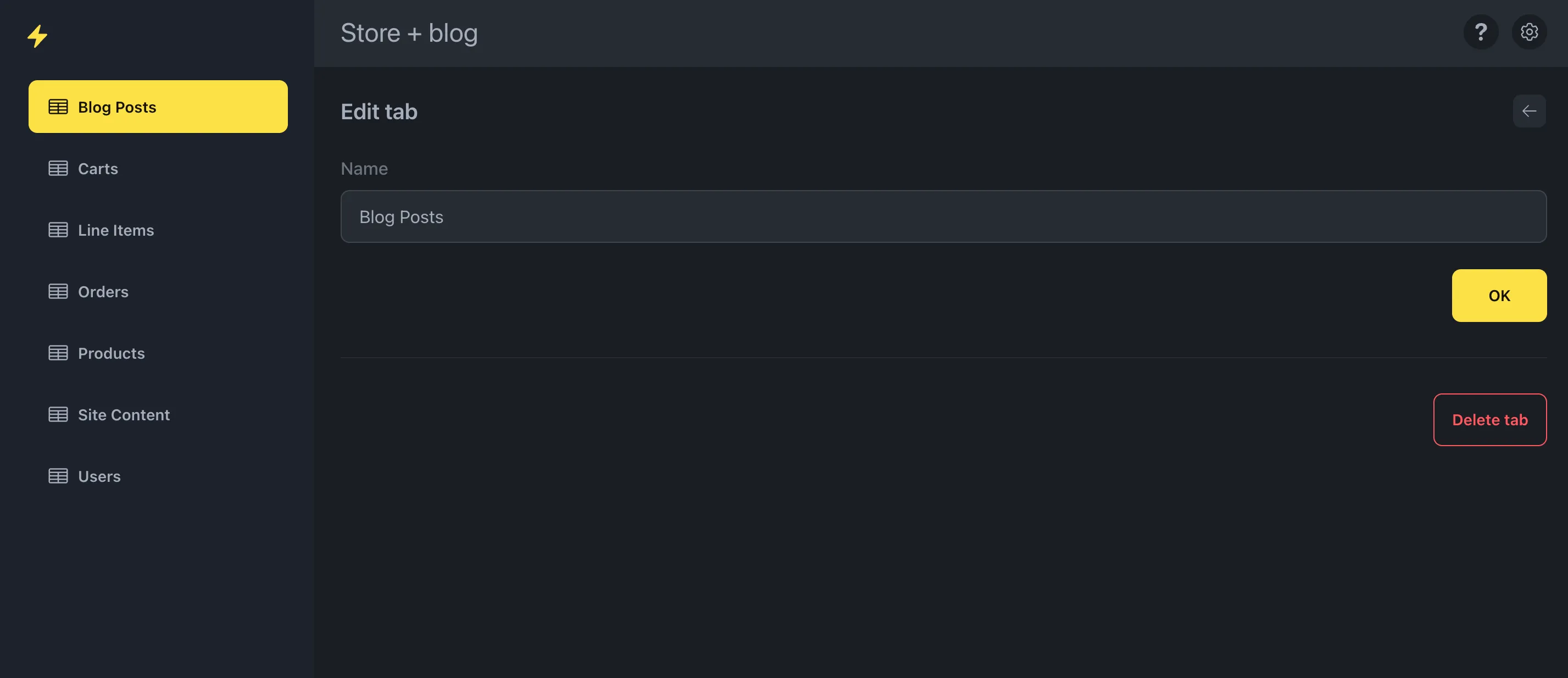
Change tab order
Your tabs will be ordered alphabetically by default when creating a new panel.
To change the order, hover over a tab name, click, and drag it.
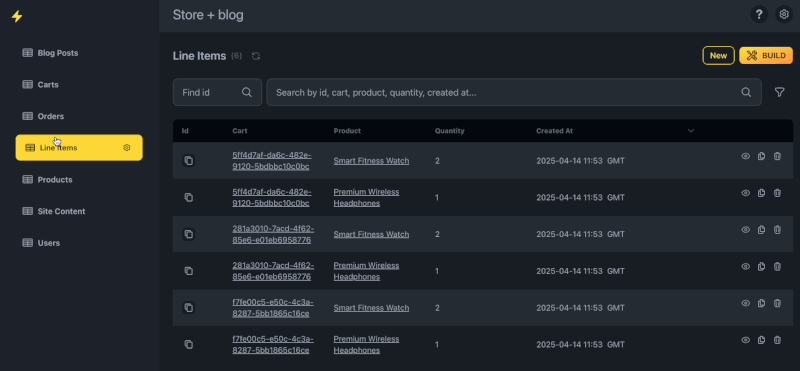
Note: these features are available only on large screens (desktop).
