You can edit your images before uploading. Drop the ones you want to upload, then click the pencil icon on its preview:
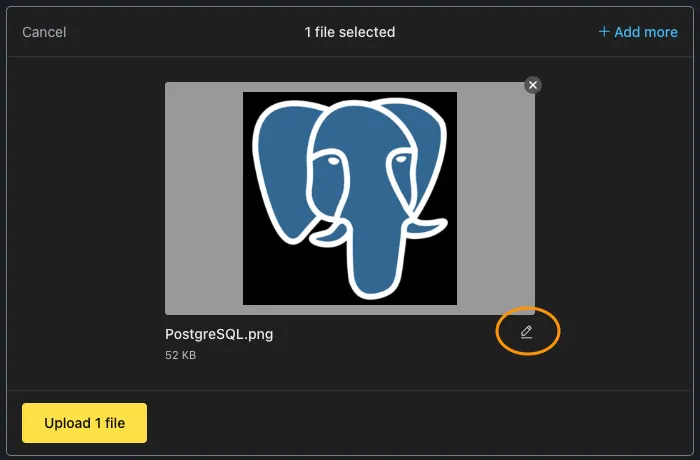
Then you can rotate, crop, zoom in/out, or flip your image horizontally:
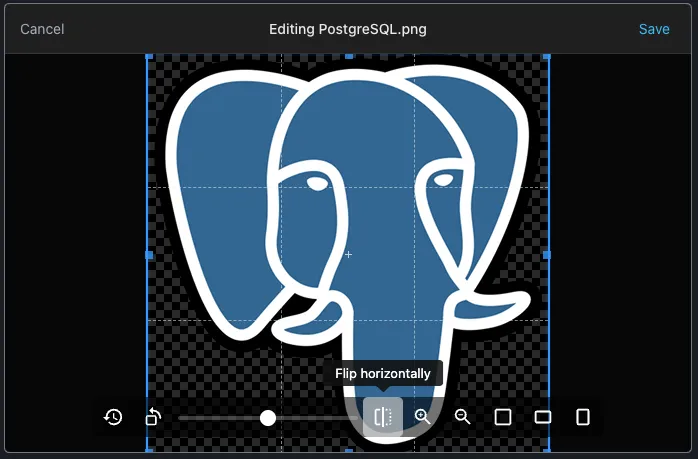
Make your edits, click Save, and continue the upload process normally.
